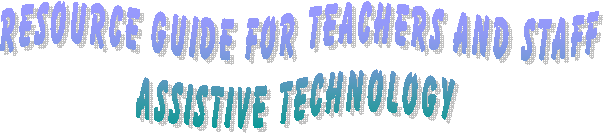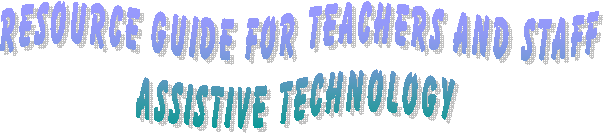

Bonnie Young
Wendy Homlish
Assistive Technology Consultants – CLIU 21
April 2004
(Created as a requirement for the ATACP Certification Program California State
University – Northridge)
Table of Contents
Articles and Resources
AT in the IEP(41 pg. pdf file – excellent resource!)
Communication
Systems (pictures)
Simple Tech Ideas
POWERPOINT IDEAS:
Switch Accessible or Clickable
Activities
(You can choose to VIEW (click “open” in the dialog box) or SAVE to your computer (choose “Save” in the dialog box)
Instructional “How-tos” and Templates
(PP)
If you want to modify and use the
templates, you must choose “SAVE” in the dialog box and save the template to
your hard drive
Video Clips


![]()


![]()