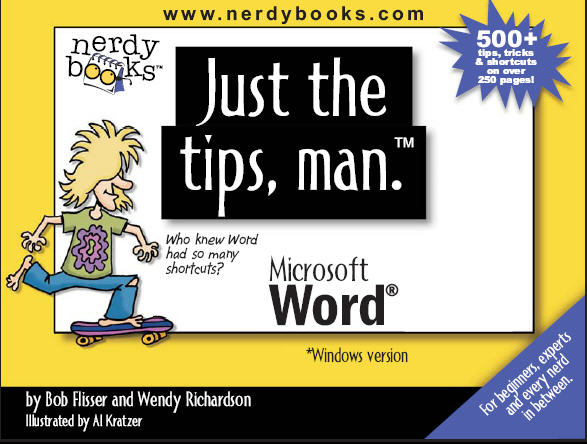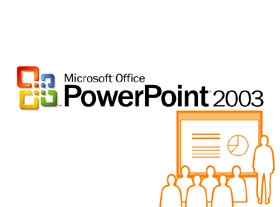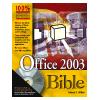The Power of MS Office
Using Microsoft Office in the Classroom to Support Struggling Students
Bonnie Young
Wendy Homlish
Steve
Kuhet
Bob Lenig
How to use this disk
Items that are underlined
and images are links to other documents or web sites. Just move
your cursor over a link, the icon ![]() will appear, click on the "left" mouse button.
Another window opens and will either be a web site, Adobe Acrobat
reader or ask you to if you want to open or save the file. Choose
the option you wish, but if you save the file remember where it
goes on your computer. In the taskbar you will see a tab that is
The Power of MS Office, just click on that to return here.
will appear, click on the "left" mouse button.
Another window opens and will either be a web site, Adobe Acrobat
reader or ask you to if you want to open or save the file. Choose
the option you wish, but if you save the file remember where it
goes on your computer. In the taskbar you will see a tab that is
The Power of MS Office, just click on that to return here.
The Presentation
The above link will open the class presentation for you to follow along with or review in your class and at home
Accommodations and Modifications for Students
Dysgraphia
Solutions
Writing
Made Easier